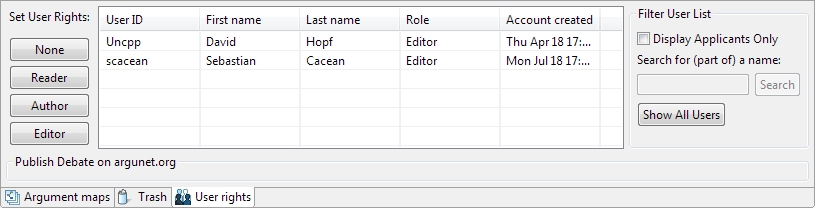If you are the Editor of a debate, you can grant other users,who have applied for access, Author or Reader roles in your debate. Applying for access to a debate was described in Applying for access to a debate without a debate password .
- Click the User Rights tab in the debate manager of the online debate.
-
Enable the
Display Applicants Only
check box.
- In the list, select the users you want to accept as readers or authors.
-
Assign them their
user roles
(
None
,
Reader
,
Author
,
Editor
). While
Readers
can only view the reconstructed debate,
Authors
can edit it. Furthermore,
Editors
can assign user roles.
Caution
The assigment of user roles None and Editor cannot be undone.