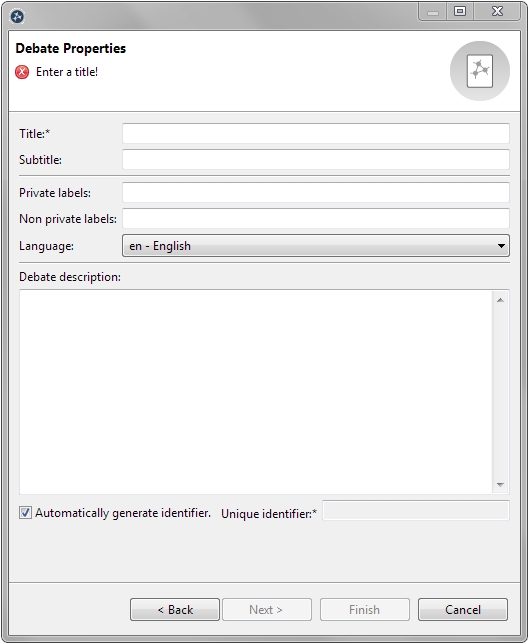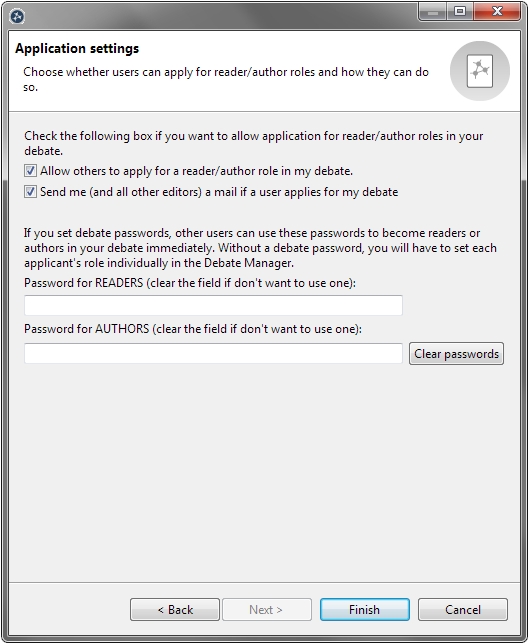-
Select
New Debate
 and select the location
and select the location
 sokrates.philosophie.fu-berlin.de:5190/ArgunetServer
.
sokrates.philosophie.fu-berlin.de:5190/ArgunetServer
.
- Enter your login data (user name and password) and click Next to continue.
-
In the next window, enter information about your new Argunet debate.
Enter a title and
a short
description.
Click
Next
to continue.
-
In the
Application settings
window, enable the check box
Allow others to apply for a reader/author
role in my debate
if you want to allow other users to apply for reader/author roles in
your debate.
-
Enter the
debate passwords
into
the input fields to allow password access to your debate. If you
want
to enable others
to become readers using a debate password, enter
a reader password.
Alternatively
(or additionally), you can also enter
an author password and thus
activate password access to your debate
for authors.
Note
If the debate password fields are left blank, other users have to apply for access, which you must grant individually (see below). - Click Finish to create the debate and close the wizard. You are now the Editor of your new debate.