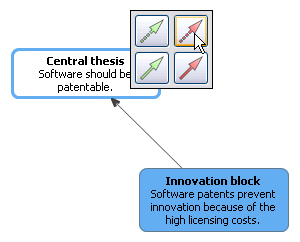In Argunet argument maps there are two dialectical relations between arguments and sentences, attack and support. An attack is sketched with a red dashed arrow, support with a green dashed arrow.
-
Pressing the left mouse button, drag an arrow from the
argument to the central thesis. When the mouse button is released, four
buttons appear, which can
be used to define the relation between the argument and the central
thesis.
-
Click the
Sketched Attack Arrow
button
 .
.
- Add an argument as described above, and enter the title "Intellectual property" and the short description "Companies should be allowed to protect their intellectual property."
- Pressing the left mouse button, drag an arrow from the argument to the central thesis.
-
Click the
Sketched Support Arrow
button
 .
.
The inserted arguments can in turn be attacked by or supported by other arguments. To attack or support an argument with another argument, simply drag an arrow from one argument to the other, and continue as described above. Our argument map for the debate about software patents, presents itself as follows:
The reconstruction of the sample debate is continued in the next tutorial with the logical reconstruction of the arguments and their relations.