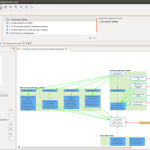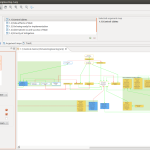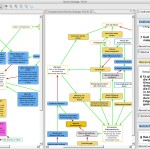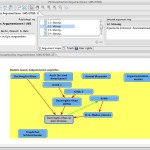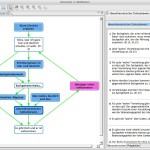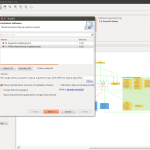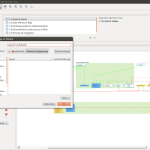Argunet Editor is a free argument map editor for analyzing and visualizing complex debates. You can use it offline and save your debates on your hard-disk. Or you can use it as a client-server application. This allows you to share your debates and collaborate with others on the Argunet server.
- Fast sketching mode: You can use Argunet to quickly outline the macro-structure of a debate. Sketching debates is quite intuitive and you will get the hang of it without much effort.
- Logical precision: In contrast to other argument mapping software, Argunet doesn’t stop there. It gives you the tools to go into every logical detail of an argument. This is where Argunet really shines: Every argument can be reconstructed as a logically valid premise-conclusion structure. Relations between arguments can be systematically traced back to the logical relations between the sentences used as their premises and conclusions.
- Support for different methods: Argunet doesn’t impose any special kind of logic or method on you. You can choose your own inference rules or argument schemes. And because it combines argument maps with the traditional “standard form” of single arguments as lists of premises and conclusions, Argunet is open to very different methods of argument reconstruction, ranging from simple mind-mapping to formal logic.
If this all sounds like gibberish to you, don’t worry. We have written some easy tutorials to get you going with your first argument map. This will only take a few minutes.
Installation
In order to run Argunet, a Java Runtime Environment 6.0 or higher has to be installed on your Computer. Please verify your current Java version here, and install an up-to-date version if necessary. If you have a 64bit version of your operations system you need to install the 64bit version of Java. If you have a 32bit operations system you need to install the 32bit version of Java. If you don’t know which version of Windows you have, read these instructions by Microsoft. If you don’t know which version of OSX you have, read these instructions by Apple.
Please select the download files for your operations system below and follow the install instructions.
After you installed your version of Argunet we highly recommend that you install the two plugins we currently provide: the yFiles Layouter and yFiles Exporter. Both plugins are provided seperately because they are based on proprietary code of yWorks and cannot be incorporated into open-source software.
To install the Argunet layout and export plugins open the ‘Help’ Menu in Argunet and select ‘Install Argunet plugins’. (Some users report problems installing the plugins. In case you’ve trouble installing them as well, you may consult our Argunet Mailing List, especially this thread.)
Download
Microsoft Windows
If you don’t know which version you need (64bit or 32bit), read these instructions by Microsoft.
Argunet 2.0 Installer File 64 bit / Argunet 2.0 Installer File 32 bit
This Installer installs Argunet Editor automatically on your Computer. It is recommended to install Argunet in your home directory (not your programs folder) otherwise it may no be possible to install Argunet plugins.
Argunet 2.0 ZIP File 64 bit / Argunet 2.0 ZIP File 32 bit
ZIP-Archive with Argunet Programm Files, unzip at arbitrary location and run Argunet.exe; recommended in case you don’t have Admin-rights on your Computer.
Mac OS X
If you don’t know which version of OSX you have (64bit or 32bit), read these instructions by Apple.
Argunet 2.0 DMG-Image 64bit / Argunet 2.0 DMG-Image 32bit
Copy the Argunet folder from this disk image into your application folder.
For other Mac OS version take a look at this sourceforge page.
Linux
Just unpack the Archive, wherever you want to install Argunet (i.e. ~/home) and start the “Argunet”-launcher.
Argunet 2.0 for 64 bit, Tar-Archive
Just unpack the Archive, wherever you want to install Argunet (i.e. ~/home) and start the “Argunet”-launcher.
Other operating systems
Argunet supports all systems that are supported by Eclipse.
Help & Support
Don’t know where to start? Follow the tutorials in the Argunet Editor Help and learn how to create your first argument map in minutes!
The complete Help can also be found in your Argunet Editor. Just start Argunet Editor and go to “Help/Help Contents”
Questions, ideas, criticism? Please join the Argunet Mailing List!
License and code repository
Argunet is published under the GNU General Public License (GPL), Version 2.0.
You can find the source code of Argunet Editor at our Sourceforge site.
Third-party Libraries used by Argunet Editor
- Apache libraries:
- db4o database
- Eclipse & Eclipse libraries (e.g. swt, draw2d, rcp)
- IText
- JDom
- OGDF – Open Graph Drawing Framework
- XStream
For further information visit our code repository at Sourceforge.
Team & Contact
E-Mail: info@argunet.org
Core developer team: Gregor Betz, Sebastian Cacean & Christian Voigt
Contributions by: Christoph Doll, David Hopf
Former team members: David Schneider, Helen Bohse, Bianca Drefahl